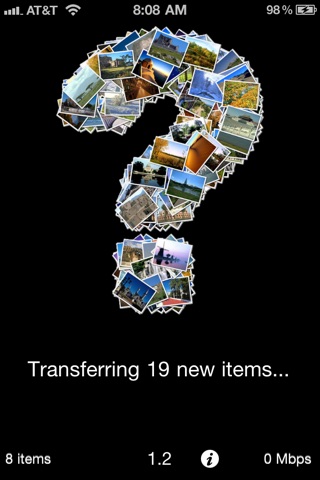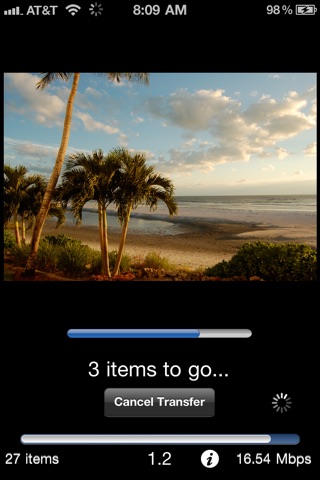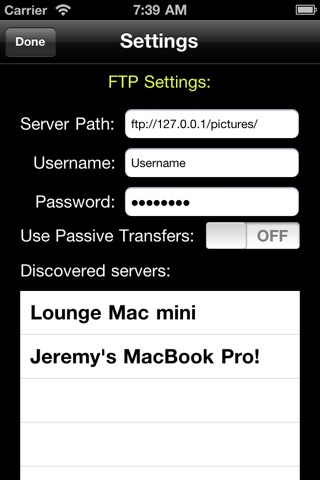Mebia FTP app for iPhone and iPad
Developer: MapPin Software
First release : 29 Jul 2010
App size: 1.18 Mb
One-tap, lightning fast wireless FTP transfers of pictures and videos direct to your computer! No need to select images or videos, MediaTransfer automatically sends all new files to your computer each time it runs.
Please read the entire description.
* A single tap to upload, on the MediaTransfer icon. No need to select media.
* Transfer as fast as your network will allow: On local wireless we consistently get over 15Mbps transfer rates on average an 18 at peaks!
* Direct to your computer: No middle man, and your pictures are never on someone elses server!
* Get reminders when its time to upload again... and tap the reminder to start transferring.
* No limit on your video length or picture sizes.
* All video and picture information embedded by the iPhone (such as Location Data and Orientation) is maintained.
* Automatically transfers only the pictures or videos that have not already been transferred.
* One app that works on your iPad and iPhone
* You set up how you want the app to behave with detailed customization, and then its designed to be as simple as possible for the user to start.
* To help make configuration easier, you may use iTunes to allow Mebia to detect your PC, however it is not a requirement to use Mebia FTP.
The result: After seting it up the way you want, you have an extremely significant-other friendly app - just run the app.
Important Note: MediaTransfer uses your FTP server to copy your information to your computer. Make sure you have an FTP server up and running, and that you can log into it and transfer files before buying Mebia. We are unable to troubleshoot your FTP server setup. If you have a Mac, please use Mebia Mac - we provide you with a free server!
Why we created it:
In looking at some existing solutions to transferring media pictures & videos, we found that one or more of the following was true:
* You had to select the items you wanted to upload - which is very time consuming.
* You had to upload via someone else’s server - much, much slower than a direct transfer and puts your pictures & videos on someone else’s computer!
* With other apps, there may be limits to the lengths of your videos.
* Some other apps do not retain the things like location, or orientation of your pictures and videos.
Flexible folder/name support:
MediaTransfer allows you to use just a basic transfer of all pictures & videos into a single directory/folder. If you want to, you can separate them out by month, year or day. You can even completely customize filenames and directory structure.
Visit http://www.map-pin.com/ to view demos and tutorials or for more detailed info.
Before posting a bad review, please contact support - we are here, and glad to help.